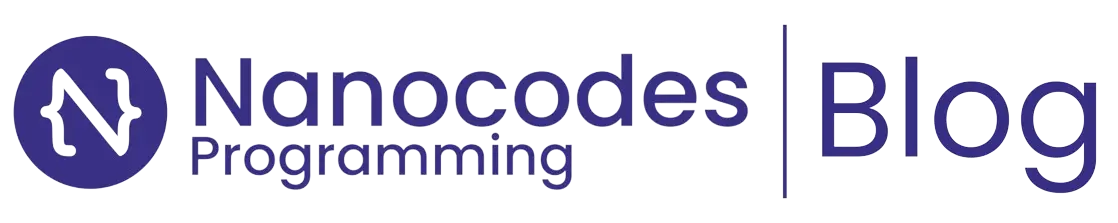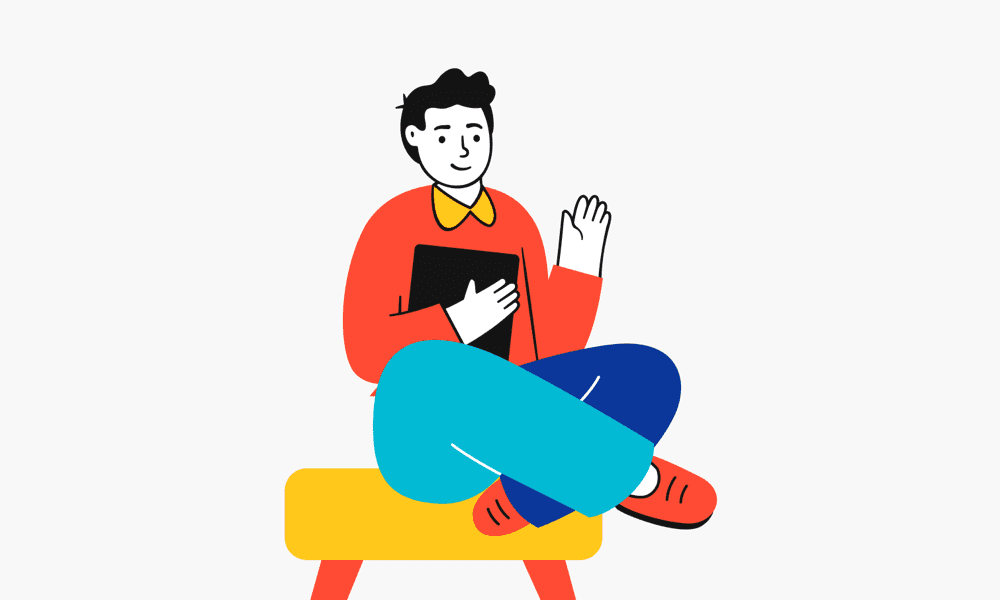Usually, while installing WordPress on your site, you will be shown the options of selecting a theme. Most users don’t skip this section. Don’t worry, I will show you how you can install one, even after WordPress is already installed.
You can install a theme on your WordPress site following these steps:
- Log into your WordPress Account
- Go to Appearance on side interface and select Theme
- On the Themes page, click ‘Add New’; you will see a list of themes, make your choice
- Click on Install and then activate it