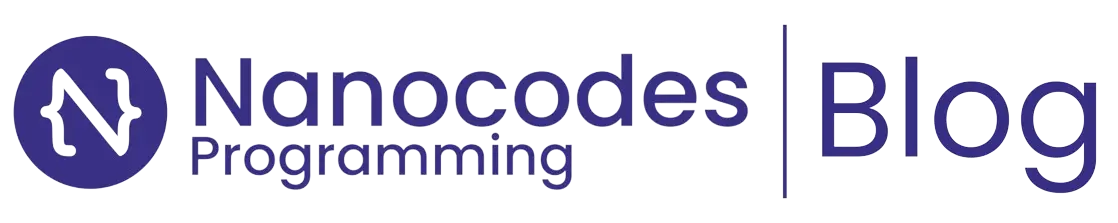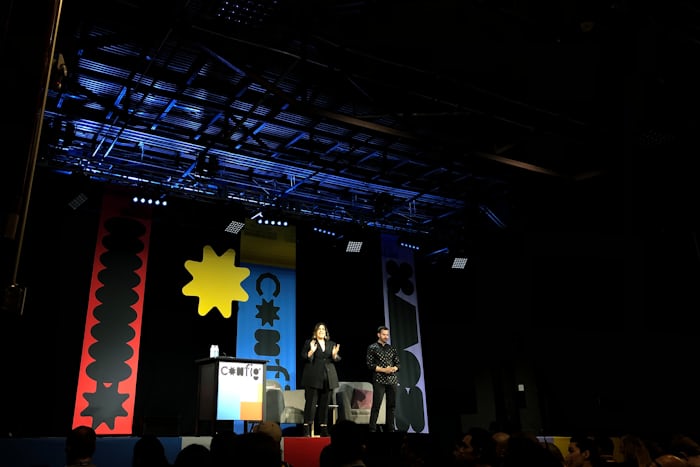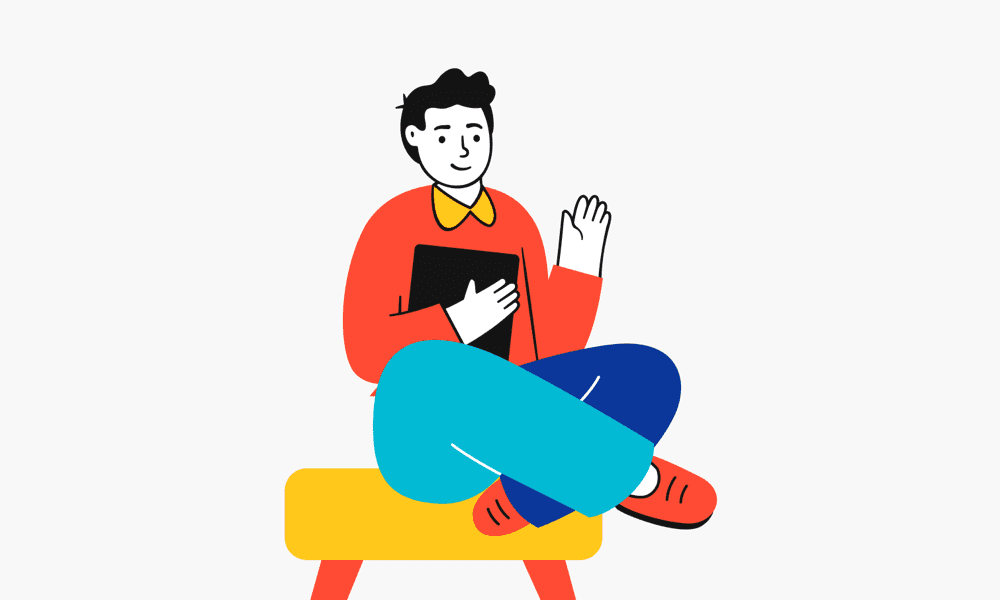Introduction
Figma has revolutionized the world of UI/UX design, becoming a favorite tool for designers and tech enthusiasts. Whether you’re a tech-savvy student or someone exploring design for the first time, mastering Figma opens doors to endless creative possibilities. In this comprehensive guide, we’ll cover the basics of Figma, step-by-step tutorials, and practical tips to get you started. Plus, we’ll introduce you to Nanocodes Programming’s online course to take your skills to the next level.

What is Figma?
Figma is a powerful, cloud-based design tool that enables collaborative UI/UX design. Unlike traditional design software, Figma allows multiple users to work on a single project in real-time, making it ideal for teams and individual creators alike.
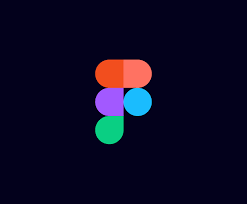
Key Features of Figma:
- Browser-based access (no installation required).
- Real-time collaboration and feedback.
- Intuitive interface perfect for beginners and professionals.
- Extensive library of plugins and templates.
Why Learn Figma?
If you’re a tech enthusiast or computer science student, Figma is an essential tool for mastering UI/UX design. Here’s why it stands out:
- In-demand Skill: UI/UX design skills are highly sought-after in tech industries.
- Versatility: Figma works seamlessly for web, mobile app, and graphic design.
- Beginner-Friendly: Its simplicity makes it perfect for those just starting out.
Getting Started with Figma
Let’s walk through the initial steps to begin your journey with Figma:
1. Create a Figma Account
- Visit Figma.com and sign up for a free account.
- Explore the free plan to access basic tools and templates.
2. Navigate the Interface
- Familiarize yourself with essential sections like the toolbar, layers panel, and design canvas.
- Practice dragging shapes, resizing elements, and changing colors.
3. Your First Design Project
- Open a new file and start with a simple wireframe for a mobile app.
- Use Figma’s pre-built templates to save time.
Figma Basics for Beginners
Mastering the basics is the first step toward creating stunning designs:
- Shapes and Frames:
- Frames act as the foundation of your design.
- Use shapes like rectangles, circles, and lines to build layouts.
- Text and Typography:
- Explore different fonts and text alignment to make your designs visually appealing.
- Colors and Styles:
- Create a color palette and save reusable styles for consistency.
How to Use Figma for UI Design
Transitioning from basics to UI design requires understanding some advanced tools:
1. Components and Variants
- Create reusable components (e.g., buttons or headers).
- Use variants to add flexibility, such as different button states.
2. Prototyping Features
- Link frames to simulate app navigation.
- Test your prototype for user experience optimization.
3. Collaboration Tips
- Share your design link with team members.
- Utilize comments to gather feedback.
Figma Design Tips for Beginners
- Keep your designs clean and minimalistic.
- Use grids to align elements properly.
- Experiment with Figma plugins for added functionality, like icon libraries or mockup generators.
Why Choose Nanocodes Programming for Figma Courses?
Nanocodes Programming offers an exclusive online course designed to take you from beginner to advanced levels in Figma. Here’s what you’ll get:
- Structured Tutorials: Learn step-by-step from industry experts.
- Hands-on Projects: Build real-world designs to showcase in your portfolio.
- Lifetime Access: Revisit lessons and stay updated with new features.
- Supportive Community: Collaborate with like-minded learners.
Common Questions About Figma
1. Is Figma free to use?
Yes! Figma offers a free plan suitable for personal projects and learning.
2. Can I use Figma offline?
While Figma is primarily browser-based, its desktop app allows limited offline access.
3. Do I need prior design knowledge to learn Figma?
Not at all! Figma is designed to be beginner-friendly.